Virtual knob
Swipe bar
Virtual knob was implemented for people who don't want to build or don't have access to 3D printer.
You can simply simulate rotation of the knob by swiping left and right. You can also push and pull the knob with buttons.
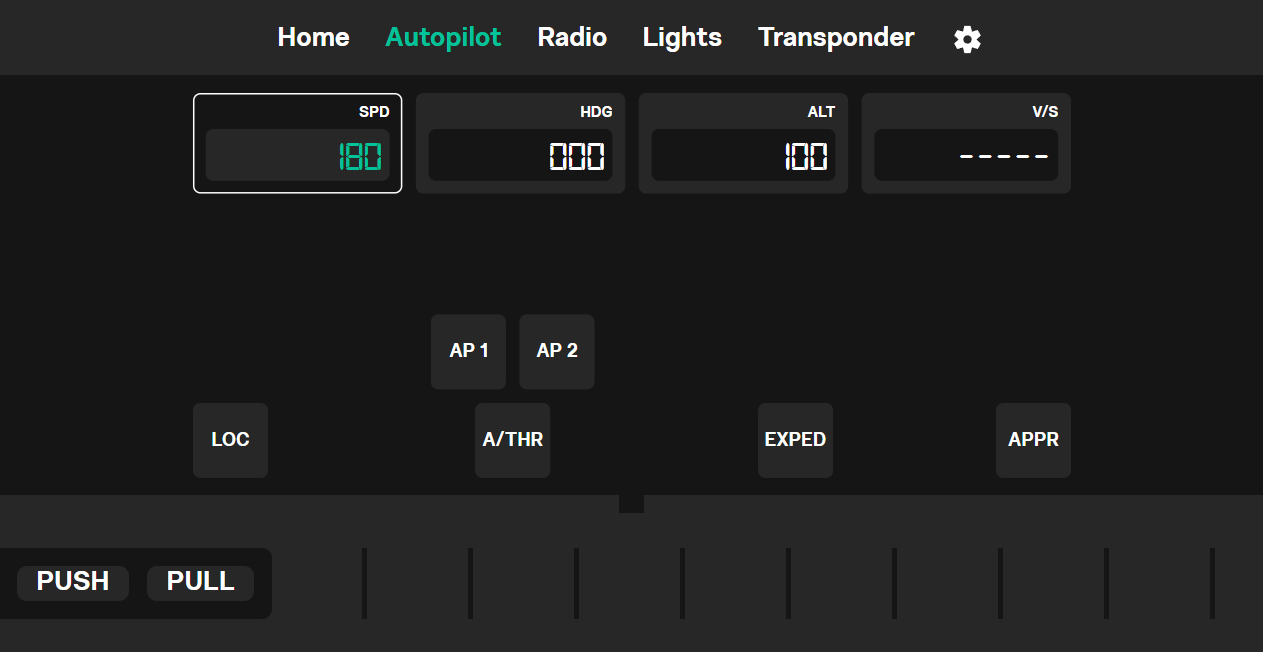
Virtual knob bar will appear once supported numeric displays are selected.
Mouse scroll
If you're using web version of SimBox client, you can also use mouse scroll to rotate and push the knob. Screen is divided into 2 parts. Left part is for rotating the lower knob and right part is for rotating the upper knob.
Simply hover the mouse over the left or right part of the screen and scroll up or down using your mouse scroll wheel.
