Status
This is default (Status) page in LiftBox Control app.
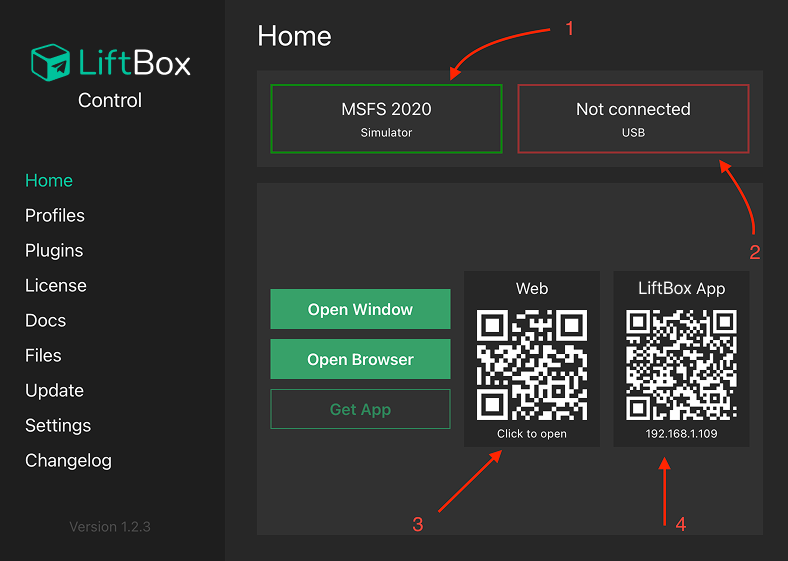
Simulator
If you're connected to any simulator, box (1) will turn green and there will be name of simulator displayed inside.
USB Device
If you have LiftBox Knob device connected to your PC, box (2) will turn green and proper information will be displayed.
Web QR
You can open LiftBox Client app in browser by scanning QR code (3) or just by clicking it (new browser window will pop up).
App QR
If you have LiftBox Client app installed on your device (IOS or Android) you can use it to scan QR code (4) to configure connection. More about that in LiftBox Client documentation.
note
Remember that opening app on your mobile device requires you to be in the same Wi-Fi network.