Profiles
You can browse Official LiftBox profiles for given aircraft and custom profiles that you've created or imported from web.
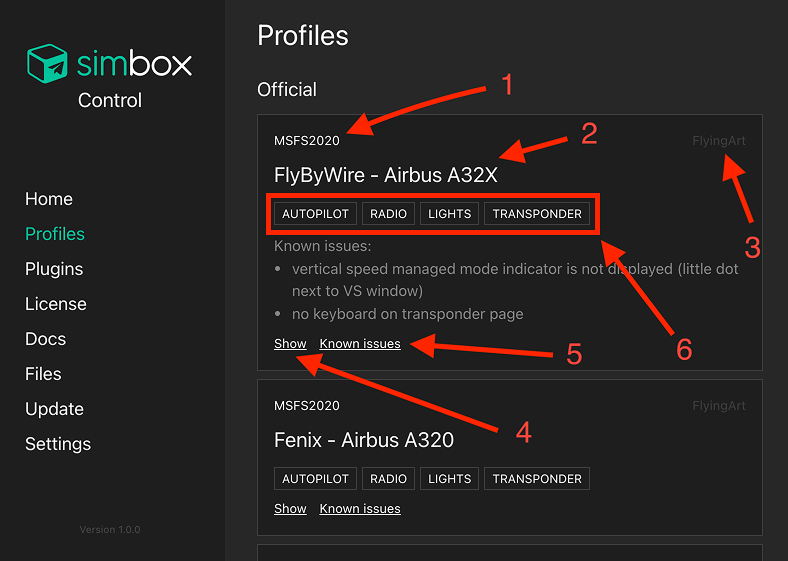
- Simulator
- Profile name
- Author
- Show button - will pop up configuration window
- Known issues button - toggles visibility of known issues list
- Implemented templates
What is a profile?
Profile is responsible for translating data from simulator to LiftBox Client and vice versa.
It basically describes how to control your aircraft depending on the events that are sent from LiftBox Client.
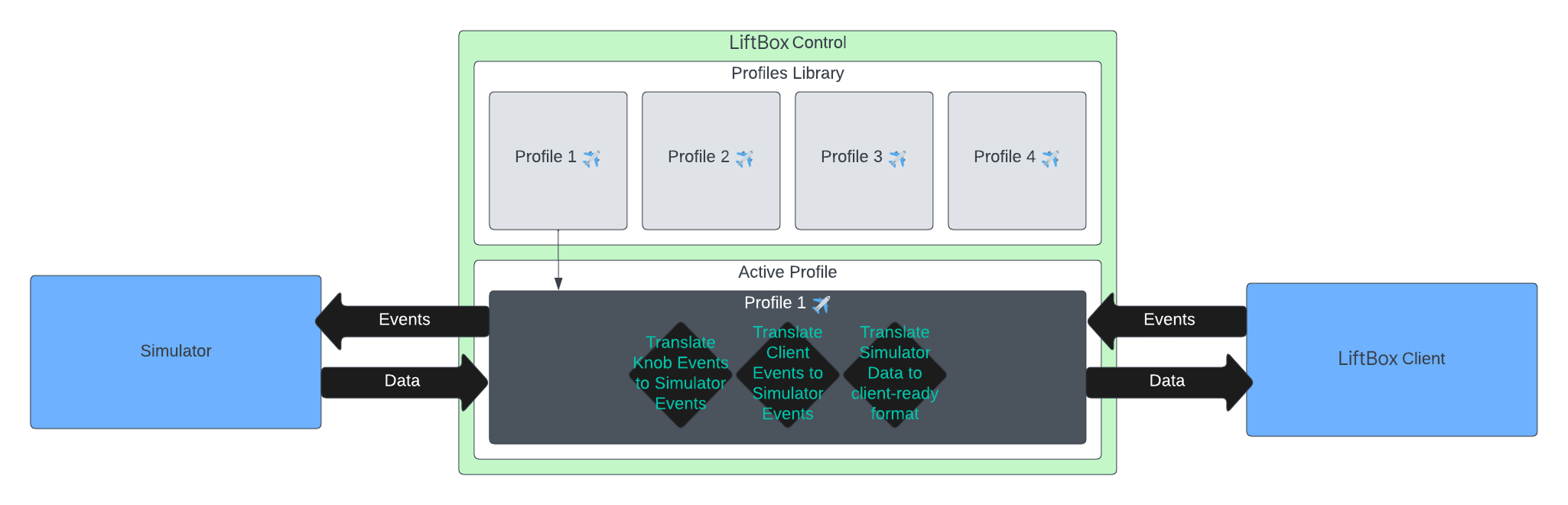
Importing profiles
Hit the Import button and select the profile file that you want to import.
Creating new profile
Please follow this guide to create a new profile.
Editing profile styles
Please follow this guid to edit profile styles.