FMC/MCDU does not fit perfectly
Your error is most probably caused by windows toolbar that is hidden on 3d display. LiftBox virtual display is designed for systems with windows toolbar ON.

Solution 1
You can solve it by enabling windows toolbar on 3d display.
- Go to your "taskbar settings".
- Make sure that "Automatically hide the taskbar in desktop mode" is unchecked.
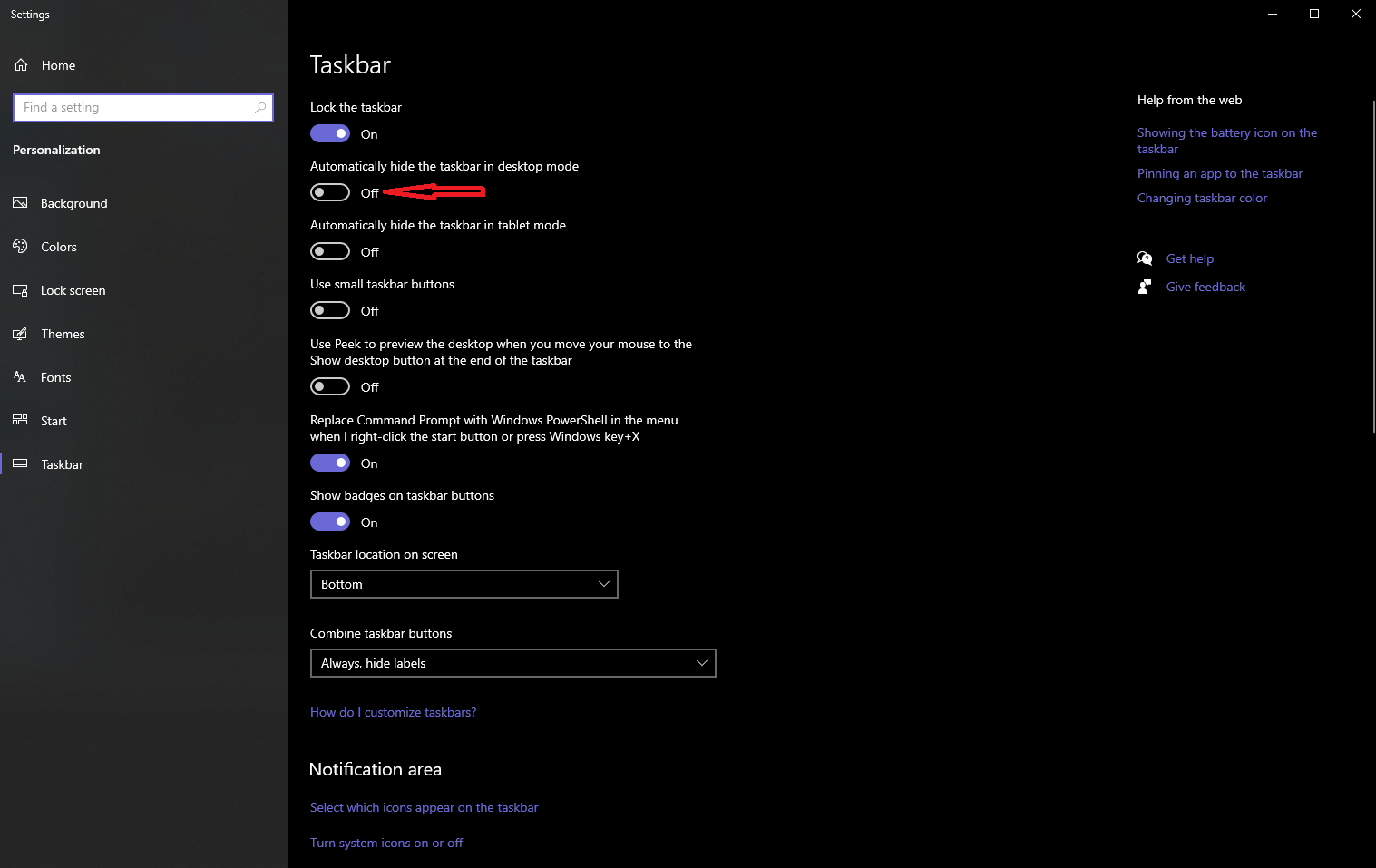
There is also another option that is responsible for displaying taskbar.
- Scroll down on the same page to section "Multiple displays"
- Make sure "All taskbars" is selected.
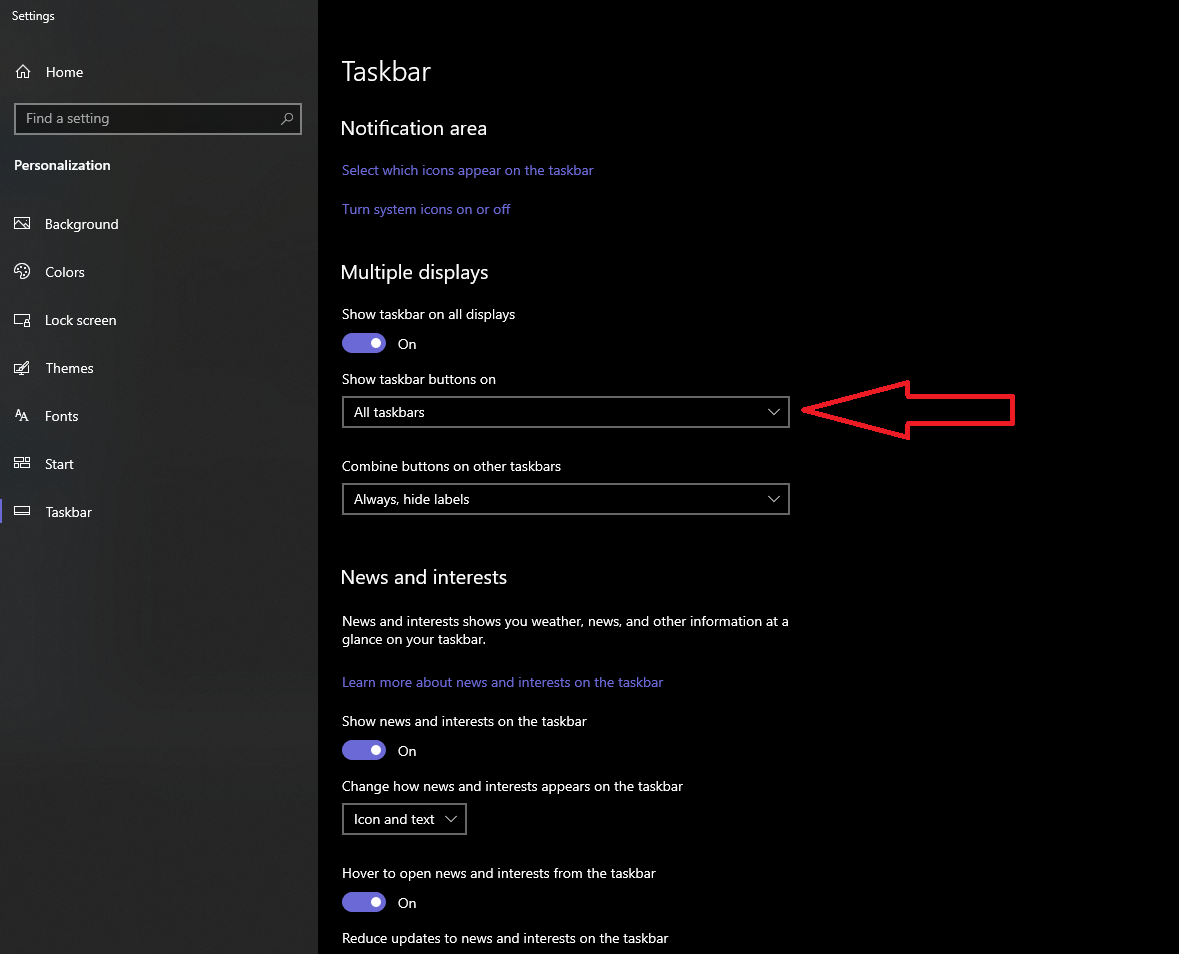
Solution 2
You can also use "Settings" page in LiftBox Control app to adjust popped out display to your needs. Using preview of full display, grab and resize the window using your mouse.
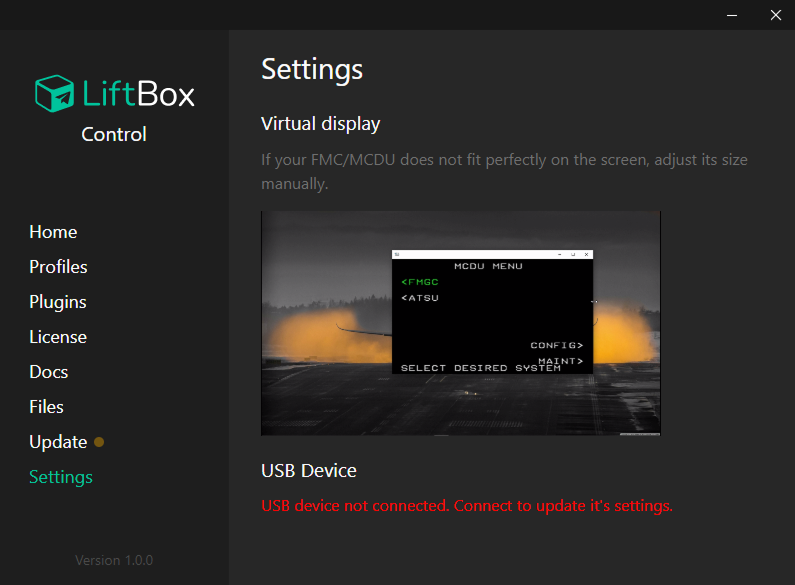
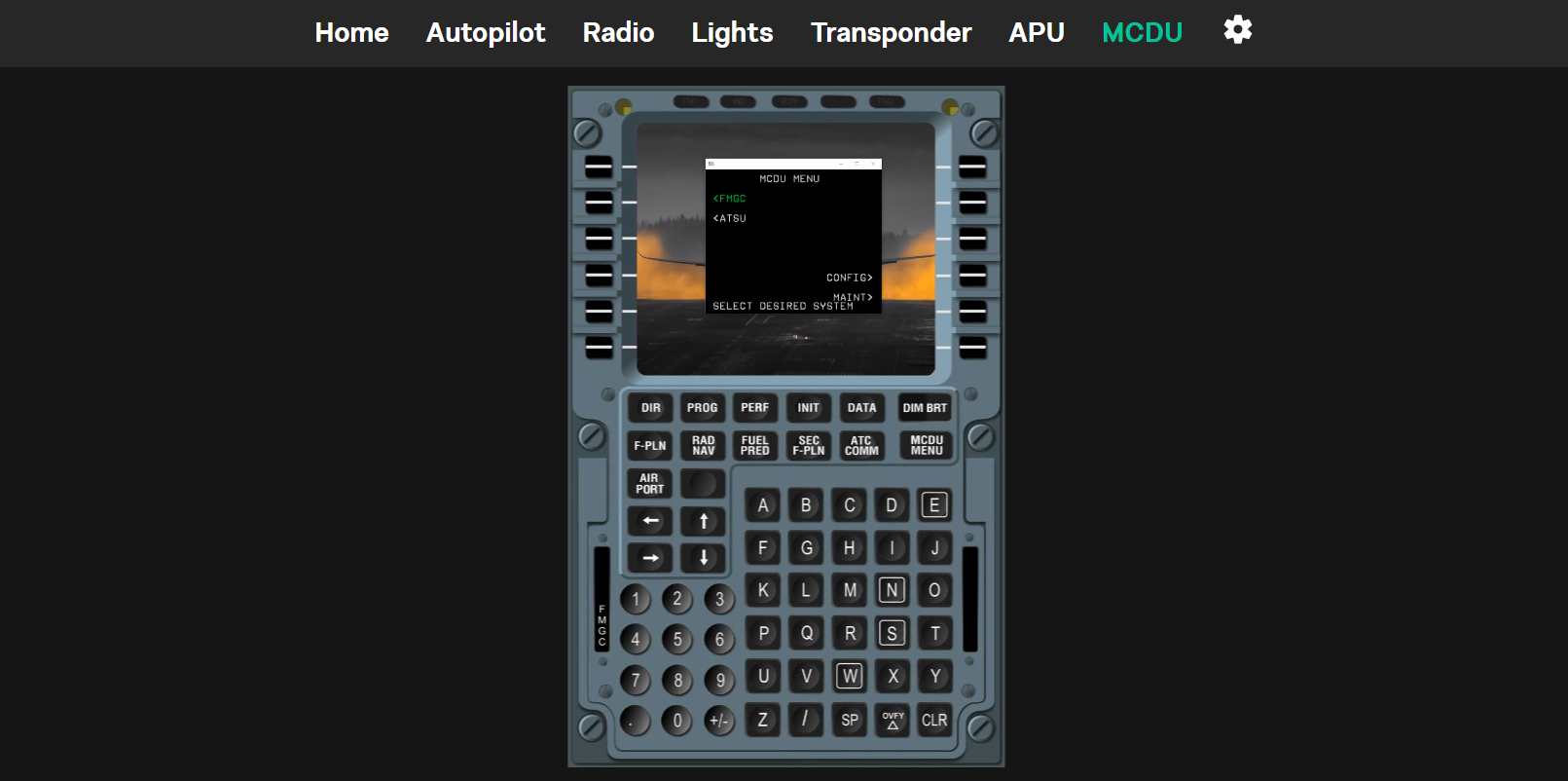
Solution 3
You can use great tool available on flightsim.to called MSFS Pop Out Panel Manager.
It allows you to save and restore window positions and sizes. It'll also help you to resize windows precisely.