Passengers Simulation
The passengers simulation feature creates a realistic passenger manifest for your flight, complete with individual passenger profiles, emotional states, and detailed flight experiences. This system adds depth and realism to your flight simulation by generating passengers based on real-world data and tracking their reactions to flight events.
How It Works
Passenger Generation
Passengers are automatically generated based on your flight route and aircraft capacity. The system creates a diverse mix of passengers with realistic demographics, travel histories, and emotional profiles.
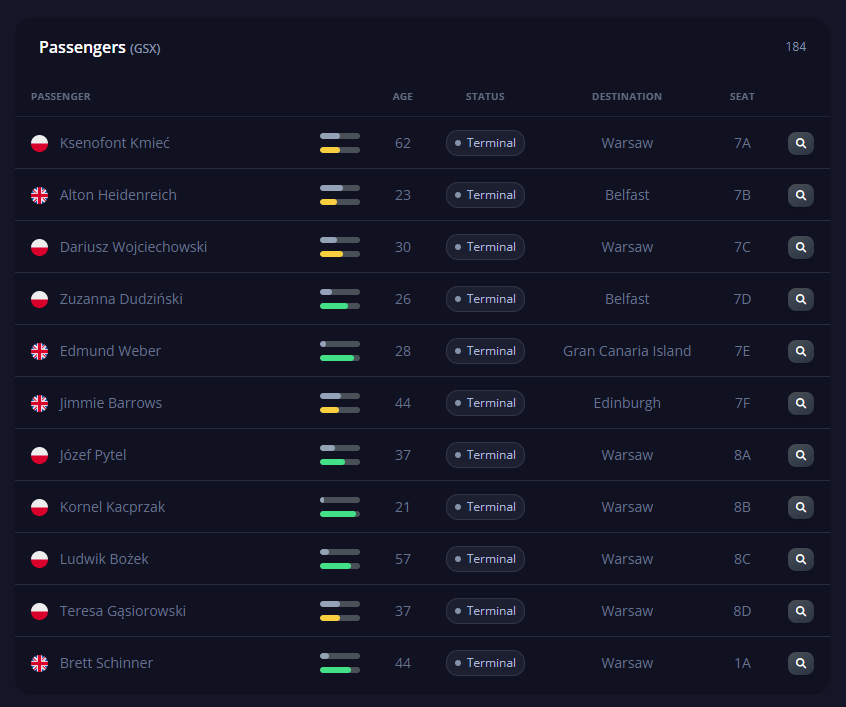
Individual Passenger Profiles
Each passenger has a unique profile that includes:
- Personal Information: Name, age, gender, nationality
- Travel History: Previous flights and routes (generated from other Cabby users' routes for connecting flights)
- Emotional Indicators: Fear of flying and satisfaction levels
- Boarding Pass: Complete flight details and seat assignment
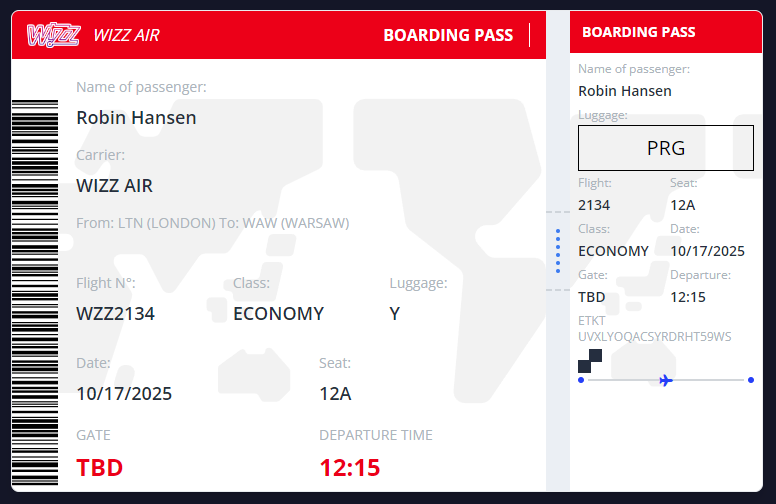
Fear of Flying Calculation
The fear of flying indicator is calculated based on several demographic factors:
- Age: Younger and older passengers tend to have higher anxiety levels
- Gender: Statistical data influences fear levels
- Nationality: Cultural factors and regional flight safety perceptions
This creates realistic variation in passenger anxiety levels before the flight even begins.
Satisfaction Tracking
Passenger satisfaction is dynamically calculated based on flight events and their individual fear levels:
- Flight Events: Sudden acceleration, hard braking, excessive maneuvers, turbulence
- Operational Issues: Delays, weather-related disruptions
- Individual Sensitivity: Passengers with higher fear of flying react more strongly to negative events
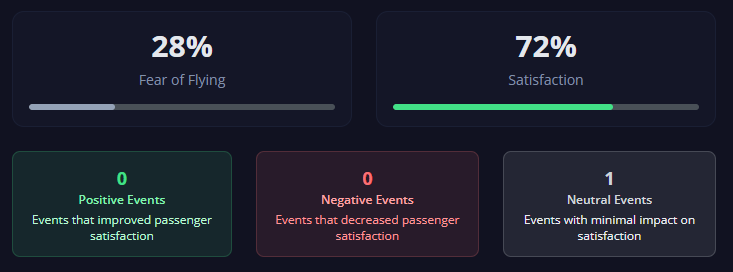
Accessing Passenger Information
Flight Page Overview
On the main flight page, you'll find a compact passenger list that gives you a quick glimpse of your passengers. It shows the total number of passengers and their overall satisfaction levels. There's an "Open in New Window" button that lets you dive deeper into the details.
Full Passenger List
When you click "Open in New Window", you get a comprehensive view of all your passengers. You can see the complete manifest with individual fear and satisfaction indicators for each person. It's easy to navigate through the list and access detailed profiles for any passenger you're curious about.
Passenger Details Page
Each passenger has their own detailed profile page where you can learn everything about them. You'll see their complete personal information, boarding pass details, and current emotional state. The page also tracks their event history throughout the flight, so you can see exactly what happened that affected their satisfaction. For connecting passengers, you'll even see their travel background and previous flight information.
Event Impact System
Flight Events That Affect Passengers
The system tracks various flight events and their impact on passenger satisfaction:
- Ground Operations: Taxi delays, taxi style
- Takeoff: Acceleration, rotation, initial climb
- Cruise: Turbulence, altitude changes, weather
- Landing: Approach, touchdown, braking
- General: Announcements, service quality, crew interactions
Individual Event History
Each passenger maintains a detailed log of:
- Events that occurred during the flight
- Their individual reaction to each event
- How their satisfaction level changed
- Cumulative impact on their overall experience
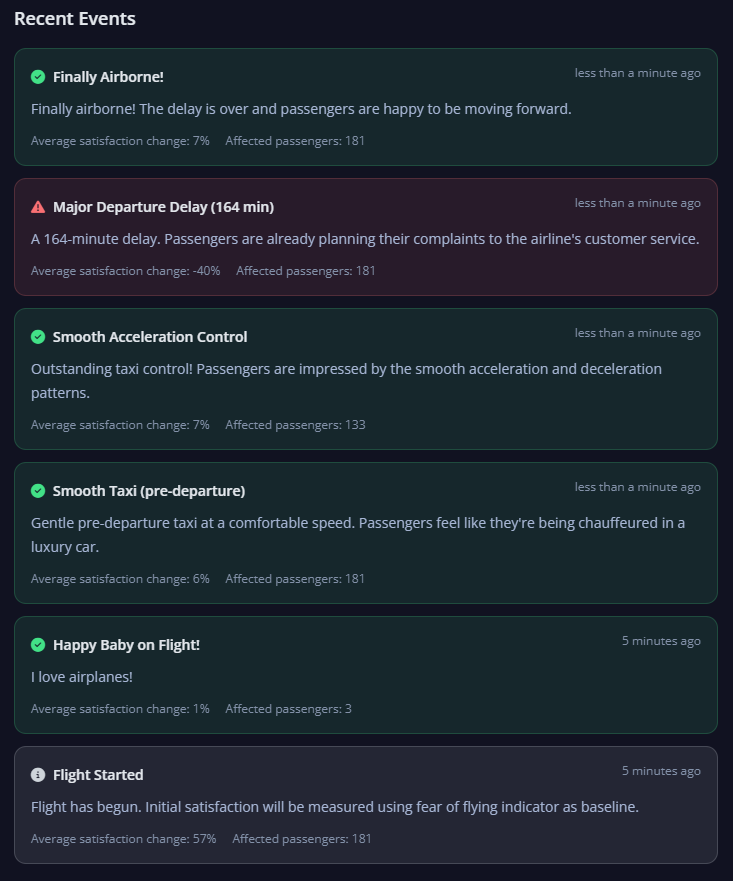
Benefits of Passenger Simulation
- Enhanced Realism: Adds human element to flight simulation
- Crew Training: Practice managing passenger concerns and satisfaction
- Scenario Planning: Understand how different events affect passengers
- Immersion: Creates more engaging and realistic flight experiences
The passengers simulation feature transforms your flight simulation from a technical exercise into a human-centered experience, helping you understand the passenger perspective and practice crew management skills.